Visual Questions make it easy to collect zero-party, personal context data from your customers, in order to improve their experience with your brand.
Forrester Research defines zero-party data as, “data that a customer intentionally and proactively shares with a brand. It can include preference center data, purchase intentions, personal context, and how the individual wants the brand to recognize her.”
By creating experiences that consumers want to participate in, asking the right questions as part of each experience, and delivering value to consumers in exchange for their participation, brands can collect the zero-party data they need in order to enrich consumer profiles and personalize marketing and commerce.
To help brands scale zero-party data collection, Wyng has just released Questions, a new drag & drop component in the Wyng microexperience builder that makes it easy for marketers to craft beautiful, one-of-a-kind microexperiences designed to collect data through a series of visual, interactive questions.

The Questions component gives marketers a powerful new tool for creating a wide variety of mobile-first digital experiences that collect responses to one or more questions, and then deliver a recommendation, assessment or some other result based on each consumer’s responses.
Click here to see a live example of a microexperience for product recommendations.
Common applications of the Questions component include:
- Profile Enrichment: Get a better understanding of your customers in order to personalize experiences, deliver more relevant content, and provide targeted offers. Brands typically feed the data collected from the microexperience into their CDP or CRM system. Example microexperiences:
- Diagnostic Questionnaires
- Personal Assessments
- Personality Quizzes
- Preference Profilers
- Guided Selling: Help consumers find what they’re looking for, recommend (or match them with) the best product, or empower them to configure a product or service based on their preferences. In addition to leveraging the data collected to enrich customer profiles, brands commonly activate the data by automatically triggering an email with the result from the experience, along with a link to purchase. Example microexperiences:
- Product Advisors
- Product Configurators
- Gift Guides
Arm & Hammer, for instance, engages visitors to armandhammer.com with a custom personality quiz powered by Wyng. After completing a form and answering a series of interactive questions about cat ownership, participants are served up a product recommendation, $2 coupon, and their “Purrsonality” type they can share on social media. In the process, the brand collects, name, email opt-in, ZIP code, the number of pets and their names, and preference data related to pet ownership.
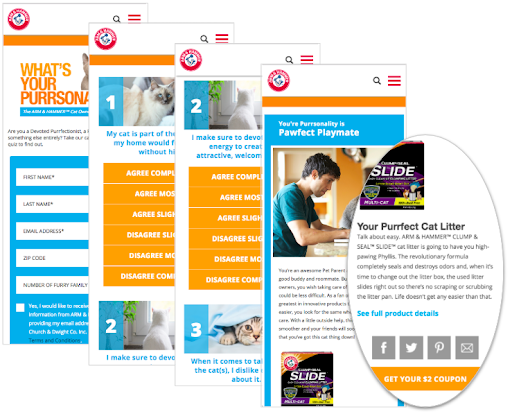
Features of the Questions component include:
- One question per page, or all-on-one page display options
- Responses visualized as custom images, buttons, icons or text
- Configurable response-to-result mapping, with customizable results including Buy Now buttons or links to product detail pages
- Value exchange options – recommendations, coupon or promo code unlock, product sample, exclusive content, promotion entry
- Configurable design, layout, behavior, and language
- Optional custom interstitial content, following responses to each question
- Optional form capture
- Optional sharing on social networks, messaging platforms and email
- Disclosure options and settings for GDPR and CCPA compliance
As with all microexperiences created using Wyng, the ones you create with the Questions component can be easily embedded on your brand.com website or mobile app, or delivered as a landing page hosted by Wyng. Targeting options include:
- All site visitors or mobile app users — create an evergreen microexperience designed for all visitors to your website or mobile app, to convert anonymous unknown visitors into known contacts, enrich the profiles of all participants, and/or help people find the best product.
- Existing customer database — target microexperiences to your existing customers (e.g. your email list) to enrich profiles with missing data points. Optionally, pass existing customer IDs into the experience to enrich profiles without requiring customers to submit a form with their email address.
- Known customer segments — create microexperiences tailored to known customer segments, to deliver more focused and relevant experiences for product discovery or recommendation.
All data shared by consumers with your brand is securely collected by the Wyng platform. The data you collect can be integrated with and activated through your existing enterprise systems of record:
- CDP and CRM — feed data to your customer data system of record to create new-to-file contacts, enrich profiles of existing customers, and create segments.
- ESP — feed data to your email service provider to grow your email list, automatically trigger followup email, or remarket to participants following a microexperience.
- DMP and Facebook Pixel — build and retarget audiences.
To learn more or get started with the Questions component:


