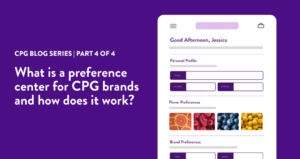Websites and digital campaigns are all built to be accessible to the masses. But a large population that many fail to consider is the disabled. The latest U.S. Census estimates that nearly 1 in 5 people have a disability, however, new reports estimate that 85% of websites are not fully accessible for people with disabilities.
The need to develop accessible websites and online experiences is no longer a nice to have for many brands, and the agencies they work with. Over the last few years the frequency of class action lawsuits against major brands filed by disability rights advocacy groups in on the rise. In 2016 alone, over 240 major brands were hit with lawsuits for ADA compliance violations. With new ADA and web accessibility guidelines expected to be released in 2018, marketers, brands, and agencies should start to think now about what steps they will need to take to be prepared to build and launch websites and online experiences that are ADA compliant.
Web accessibility hits squarely at the heart of what we do at Wyng – enabling our customers with the technology and tools to create experiences that empower all consumers, especially those with disabilities, to share, connect, and engage across all digital channels. The opportunity to nurture engagement online with all individuals is greater than ever thanks to the technology and tools now available.
When we heard from our customers that new guidelines were coming out in 2018, we made it our mission to update our Platform to meet the current guidelines, and built out a team to maintain and update our capabilities as new guidelines are released. One thing we realized was that we needed to make our form components and photo gallery and carousel features more accessible to all consumers.
New Level AA Compliance for Forms in the Wyng Platform
Web accessibility can seem complex and overwhelming if you don’t know where to start. A great starting point is to ensure forms that appear on your websites or in online promotions and experiences are Level AA Compliant.
As we’ve mentioned before, a form is often the backbone of a campaign, capturing valuable data for integration into a CRM or ESP. However, to collect that data, consumers will need to read and respond to prompts to enter their data. And forms that aren’t optimized for web accessibility will either prevent or make it extremely difficult for consumers with disabilities to participate.
What is Included?
Forms, as well as photo and video galleries, in the Wyng Platform have been updated to include the following features to increase accessibility:
- Enterprise-level ADA compliance capabilities
- Keyboard focus is visible and clear
- Consumers are provided suggestions on how to solve input errors
- Cursor will automatically move to form fields that require attention or have produced an error
- Alt-text can be applied to images that convey meaningful information and directions
- Keyboard navigation is enabled
- “Skip navigation” functionality is provided to allow keyboard users to quickly access content.
- Headings are presented in logical order within Drag & Drop Builder
- Buttons and links are clear and logically named in Drag & Drop Builder
- Redundant links are minimized or excluded
- No underlined texts that does not provide a link in the Drag & Drop Builder
How Can You Use It?
Web accessible forms can be added to a variety of online campaign experiences, including sweepstakes, sampling or custom campaign types, including:
- Discount code unlocks for new or existing products
- Product giveaways
- Promotions and sweepstakes
- Instant win campaigns
- Photo and video contests and brand awareness campaigns
- UGC and co-created content streams and galleries
Web accessibility and ADA guidelines don’t have to be a barrier to creativity and eye-catching web design. As further guidelines are released, successful marketers will need to blend creativity and strategy with online experiences and builds that are inclusive of all consumers. The guidelines are in place to protect consumers, a goal that all marketers and communicators can agree is important.
A third-party tool, such as this one, can be used to check the contrast ratios between text and background colors and ensure compliance with WCAG 2.0 guidelines.
Converting your digital marketing to be more accessible won’t happen overnight, so if you’d like to speak with us to leverage any of our ADA Compliance capabilities, contact us here.